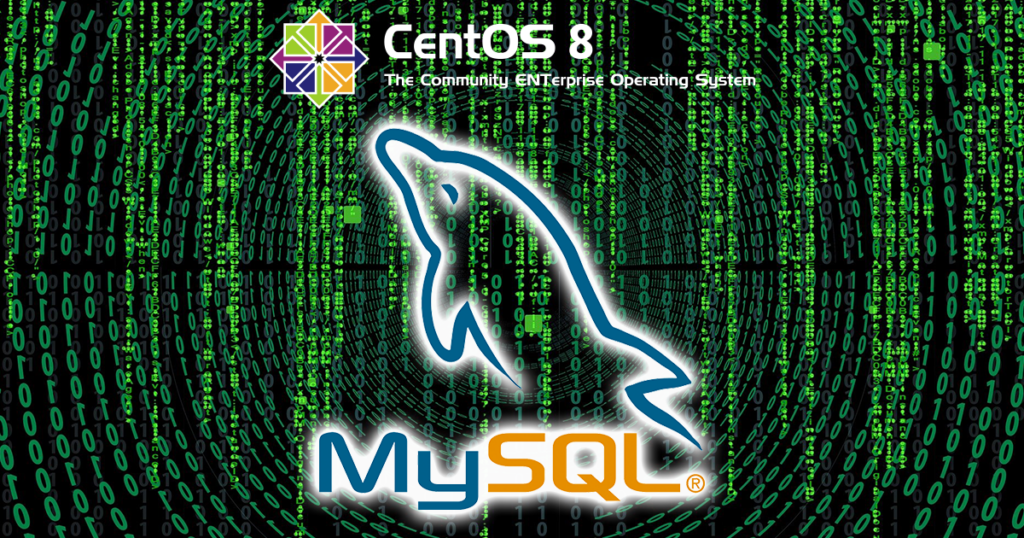CONTENTS
概要
古いVerのMySQLのDBを新しいVerのMySQLにdumpデータをインポートした後は、データベースのアップグレードが必要です。
これはボックスのタイトルです。
- CentOS Linux release 8.2.2004 (Core)
- mysql Ver 8.0.21
エラー内容
▼ログイン時にエラー内容が表示されます
|
1 2 3 4 5 6 7 |
# mysql_upgrade -u root -p Enter password: The mysql_upgrade client is now deprecated. The actions executed by the upgrade client are now done by the server. To upgrade, please start the new MySQL binary with the older data directory. Repairing user tables is done automatically. Restart is not required after upgrade. The upgrade process automatically starts on running a new MySQL binary with an older data directory. To avoid accidental upgrades, please use the --upgrade=NONE option with the MySQL binary. The option --upgrade=FORCE is also provided to run the server upgrade sequence on demand. It may be possible that the server upgrade fails due to a number of reasons. In that case, the upgrade sequence will run again during the next MySQL server start. If the server upgrade fails repeatedly, the server can be started with the --upgrade=MINIMAL option to start the server without executing the upgrade sequence, thus allowing users to manually rectify the problem. |
DBのアップグレード実行
▼一度MySQLを停止
|
1 |
# systemctl stop mysqld |
▼直接デーモンに強制オプションをを付けて実行する。
|
1 |
# /usr/libexec/mysqld --user=root --basedir=/usr --upgrade=FORCE |